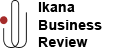Introduction
Advertising is an essential tool in the hands of businesses to compete in the market and attract customers. When done right, advertising can take an unknown business and catapult it to success.
With billions of users worldwide, Google commands a strong hold online, making Google Ads an effective advertising tool. Successful Google Ad campaigns can turn a business around but if not optimized Google advertising can become expensive.
However, it is possible to use Google Ads to achieve your marketing goals without burning a hole in your pockets.
Here are a few tips that’ll go a long way in advertising in a lean way.
Tips to keep a check on your Google Ads budget
You can ensure your business does not suffer from a cash crunch due to unplanned advertisement expenditure by keeping in mind the following:
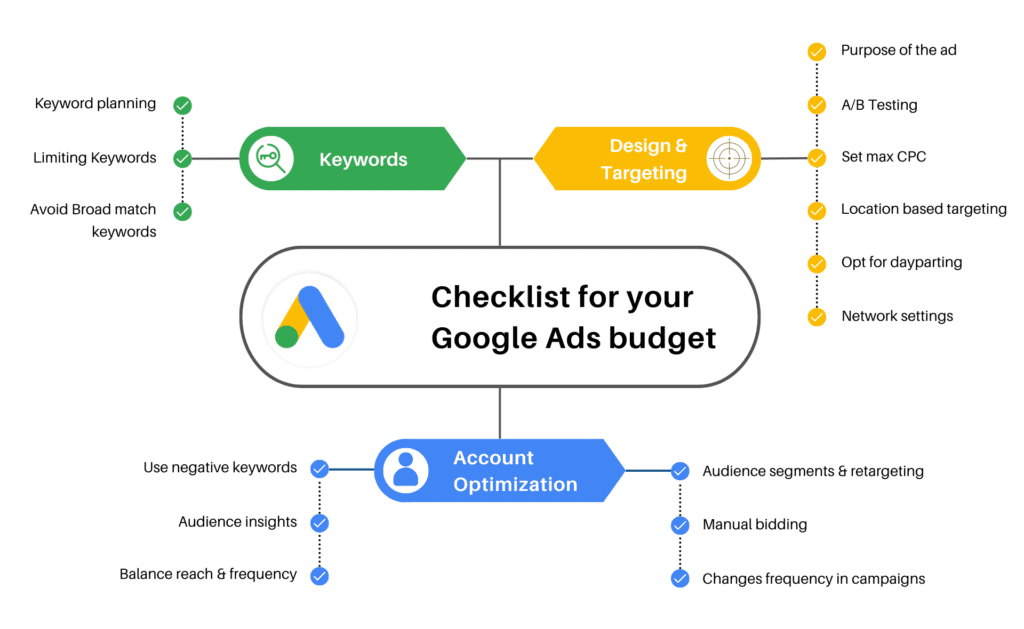
1. Keywords:
Google defines Keywords as “words or phrases that are used to match your ads with the terms people are searching for”. Keywords play an enormous role in determining your CPC (Cost-Per-Click).
a. Keyword planning
Keywords are the backbone of Google Ads. Selecting the right keywords can help you keep your ad budget under track.
As a general rule, keywords for popular products, services and industries tend to have a higher CPC due to higher bidding on competitive keywords.
One tactic is using long-tail keywords instead of highly competitive keywords. A long-tail keywords is a phrase made up of 3-5 words which allows you to target a specific consumer base.
Eg: “Shoes suitable for jogging”.
Though long-tail keywords get lower search traffic than specific keywords, they usually have a higher conversion rate. In the long run they improve site traffic as they are more likely to satisfy the search needs of the user. Not only are they more suitable for voice searches but also cost a lot less as they have lower competition at the time of bidding.
For Example: Using the keyword “how to increase savings” for your financial advisory business will be more budget friendly than using the keyword “Savings” which will have a higher cost than the long-tail keyword.
Your keywords are the connection between the user’s “Search Term” and your services so be as precise as possible and don’t be afraid of testing. Knowing the keyword needs of your business will help you determine your budget and devise the best possible ad campaign for your products and services.
b. Limiting number of Keywords
Marketing your products and services through the use of suitable keywords draws visitors to your company’s site. However, going overboard with multiple keywords can cause keyword dilution and diminished conversion rate. By limiting keywords, you can keep your CPC lower as your ads will be targeted towards relevant customers only. This will not only enable you to stick to your budget but also increase conversions.
c. Avoiding “Broad match” keywords
Google provides three keyword types-
- “exact match”,
- “phrase match” and
- “broad match”.

To generate higher traffic, new businesses tend to follow the 60-20-20 strategy, i.e., 60% broad match, 20% exact match and 20% phrase match.
Broad match keywords are general keywords and may reflect in searches which do not directly correspond to your products and services. While broad match keywords provide clicks at a low price, they may not bring about the results you desire due to compromised quality of traffic. Especially if you are just beginning with ads, quality traffic is important to optimize your account.
Not being able to restrict your reach can become costly because CPC is likely to increase while not increasing sales in the same proportion.
Our advice- do a thorough research of your keywords and stick with more “phrase match” keywords and keep only important “broad match” keywords.
2. Ad design and targeting:
a. Purpose of the ad
The very first step towards reducing your advertising costs is having a clear vision of what you seek to achieve through your advertising campaign and who your target audience is.
Having a clear objective will enable you to understand which “User Intent” your products or services satisfy and you can set your target keywords, ad copy, landing page, etc. accordingly. Your target keywords, ad copy and landing page should reflect your services in a manner which matches the user intent and provides them useful information.
b. Multiple ad copies for A/B testing
Having multiple ad groups in a single campaign is another budgeting tool. Each group has multiple ads which although similar in nature (promoting the same products or services, targeting the same audience, etc.) may have different headlines/ descriptions. This is helpful in analysing which ad group works for you and which does not. Knowing your best performing campaign/ad group/ad/landing page, will help you better allocate your ad budget to it.
A/B testing can be done for the following variables:
- The headline i.e., the link;
- The text which describes the services/ products being offered;
- The link that guides you to the landing page; and
- The keywords used.
You can then assign values to each of these variables and pick the variables you want to test.

E.g.: If you choose to test two headlines, and two descriptions, then you will have to run four tests (AB, BA, BB, AA). Higher the number of variables higher will be the number of tests needed to be conducted.
c. Setting max CPC
Cost-per-click (CPC) is the cost that you are willing to pay for each click on your ad. The CPC depends on the choice of keywords and the industry your products or services belong to.
E.g.: Legal services have a higher CPC as compared to dating services.
To ensure your advertising expenses stay within your budget you must first decide the maximum amount you are willing to pay for your advertising, i.e., setting a max CPC. You will not have to pay more than your max CPC for every click on your ad.
When starting with your google ad journey, you will mostly be dependent on google algorithm to get good results. If you are using “maximize clicks” bid strategy to begin with, you should set a max CPC bid based on your initial results.
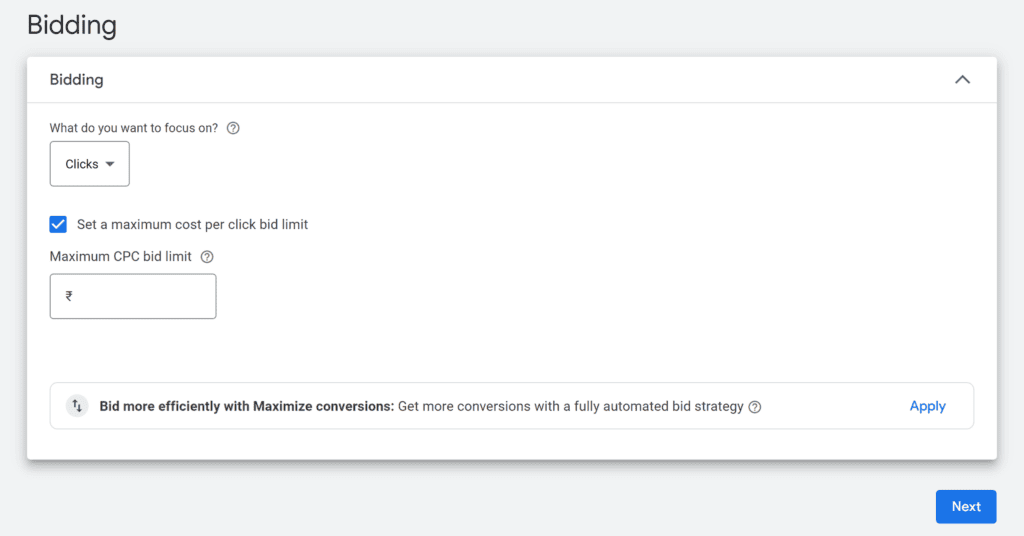
The aim is to shift to “manual CPC” based on account insights.
d. Location based targeting
Another way to ensure best utilization of limited budget resources is to focus the ads on your business’s target audience rather than the public at large. Small business starting Google ads campaigns should control the locations being targeted through their ads. Google provides precise targeting down to a 1km radius range.
E.g.: If you are a business providing services locally and want to target residents of a region, go with “living in this location”.
Pushing your ads to your target market reduces actual and effective cost as advertising to a smaller group requires lesser funds and also increases the chance of conversion into sales.

e. Opting for dayparting
Dayparting is another tool to assist you in staying within your budget. Dayparting is a method by which you can choose the time when your ads are displayed. This is very helpful for businesses that are focused on the local market.
E.g.: An ad for a salon that works 11:00 a.m. – 7:00 pm may benefit from running their ad from 10:00 am to 6:30 p.m. as these hours are more likely to convert visitors into customers by encouraging them to visit the salon rather than advertising at a later time say 12:00 am as these visitors are less likely to convert into customers.
f. Understanding network settings
Google provides its users with two other methods of displaying their ads:
- Search partner network; and
- Display networks

While “search partner network” not providing quality traffic may be true for most cases, it is not always so.
Although Google does not provide a complete list of websites under these two options, you can always optimize and see where your ads were shown.
Using Google Analytics to combine where your ads were shown with search terms and user engagement can help you optimize your account as needed.
Before dismissing these options, you must give them a try as both these options provide traffic at lower prices than “Google Search Campaigns”.
3. Account optimization:
a. Using Negative Keywords
Using negative keywords can help you save your business from excess CPC expenses. Using negative keywords will prevent your ad from being reflected in searches which are not related to products or services being offered by your business. It helps to advertise your business to target customers only which will help your business avoid CPC from accidental views of customers looking for products mentioned in the negative list.
E.g.: If you exclusively sell laptop bags, by choosing women’s handbags, duffel bags, tote bags as negative keywords you could avoid your product being displayed in searches for the said negative keywords.
b. Audience insights
Audience insights helps you to understand who your customers are by recording the interests, and behaviors of user who view your ads and convert. This can help you assess what is driving user engagement and use this knowledge to adjust your advertising strategy to produce optimum results.
c. Balancing reach and frequency
Reach and frequency of ads is an important driving factor in designing your ad campaign. While reach measures the total number of viewers that could be exposed to your advertisement; frequency is the number of times a specific target is likely to be exposed to a specific advertisement.
Finding an optimum balance of these two factors is likely to give your ad campaign the best results as excessive reach may target people who will never convert into customers, while excessive frequency may frustrate leads and create a negative brand image for your products/services.
An optimal balance can be achieved by testing, tracking and monitoring data and identifying the platforms, times and frequency rates best suited for your ad campaign.
d. Audience segments and retargeting
Retargeting is a highly effective strategy to drive higher click-through rates and conversions. It allows you to present your products/services to potential customers who have previously visited your website but have not made any purchases. By displaying targeted advertisements on other websites visited by the potential customer you can entice them to return to your website. This can be done by analyzing the user information gathered by browser cookies which tracks and records the potential customer’s behavior on various sites.
Audience segments can be created based on different interests and behaviors of your potential customers, demographics, life events, etc. It allows categorization of users into different groups to enable you to choose the most appropriate time and location for when to retarget site visitors according to their place in your brand’s sales funnel in order to maximize your conversion chances.
e. Manual bidding
Using manual bidding rather than automated bidding is another way to stay within your advertising budget. Under manual bidding the advertiser himself does the keyword bidding instead of relying on AI assistance.
The effectiveness of manual bidding relies on the advertiser’s experience and analysis. Manual bidding though a time-consuming process is very beneficial to businesses who are low on budgets and have small customer data as the advertiser has full control over the ad campaign and can make changes as and when required.
f. Frequency of changes in campaigns
If you are just starting or are new to google ads and have a lot of parameters to test, you may commit a mistake that we all do in the beginning. Testing too often and without a plan. To prevent yourself from committing this mistake you should run every a/b test for at least two to three weeks before making any changes. Also, do not make multiple changes at once, test each parameter separately and collect its data. As you make any change to your ad copies/ ad groups/ campaigns google keeps your account in the learning phase so too frequent changes can delay your results. Restarting the campaign is like starting from scratch and your business will have to allocate its limited financial resources towards bringing the campaign to the position it had prior to the pause.
To conclude
Google Ads are the go-to for modern business advertising. Businesses who do not use this tool effectively may end up losing money rather than making it thus choosing to discontinue their advertising. However, as Henry Ford said-
“Stopping advertising to save money is like stopping your watch to save time.”
No business can achieve great success without advertising. Businesses must understand the tips and tricks of advertising their products and services in a way that enables them to enjoy the benefits of advertising whilst sticking to their budget.
Have you tried budgeting your Google Ad expenses? Are there any tips you think businesses could benefit from?
Let us know in the comment section below.